
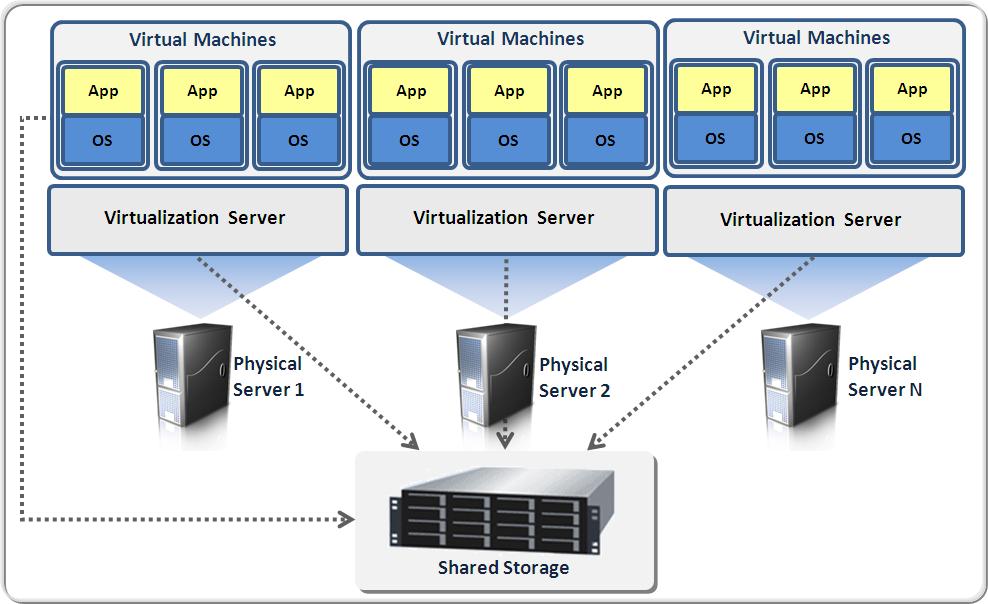
Fill in the name (ex: Ubuntu - Jenkins), type (Linux), and version (Ubuntu 64-bit), then click Continue.Once you have that up and running, go and download the ISO for Ubuntu Server. With the new machine created and selected, right click and chose Settings, then click on Storage. Select the Empty option under the IDE controller and then on the right side of the interface click on the disk icon, which will allow you to point it to the ISO you downloaded. Go to the Network tab, and select Bridged Adapter. I like to use this option because it gives the new machine an IP address on the network, instead of just a local one. Now you can start the new Virtual machine. Once the installation starts, you can move around using the tab key or arrow keys.

press space to Install OpenSSH server (optional).Fill in your name, desired server name, username and password.I mostly left everything as default, unless noted otherwise.

When the installation is complete, select Reboot, then press Enter when asked to remove the install media. You can login, using the credentials you setup earlier.


 0 kommentar(er)
0 kommentar(er)
